Launching QS
Just Downloaded QuickSign? Look Here!
When you launch the QuickSign software, it will open and immediately scan for MP80 players on your network. In this “Player Search” window, you will see the search results listed, as seen below.
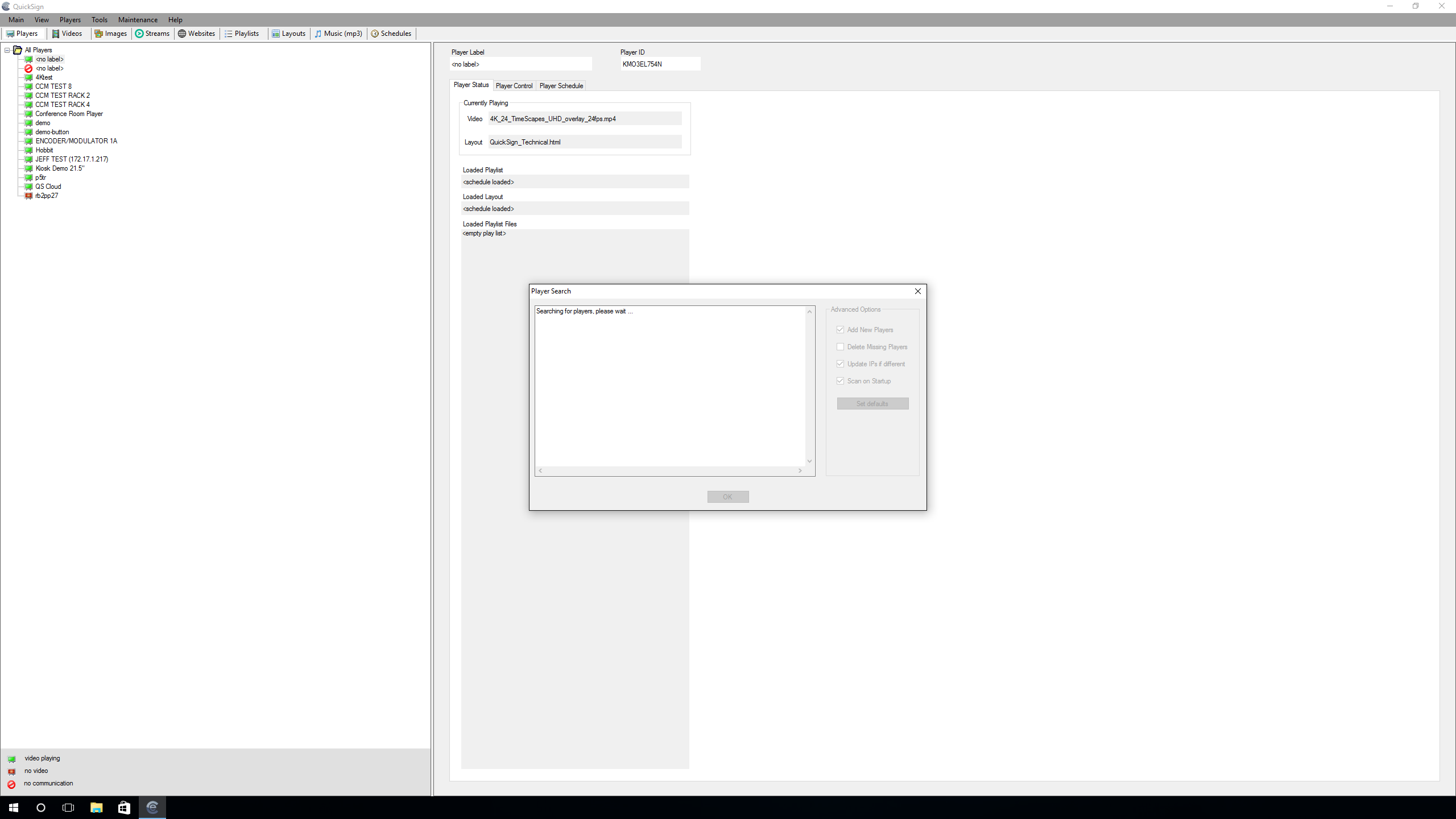
The player search window will tell you how many players were found, players that may have been on this network before that are now missing, and new players found. Also, there are options on the right side of the window that you can change. These options allow the user to choose what happens after the player search has been run. Users can choose whether new players are added, or ignored; player that are not connected to the network can be delete or kept; IP addresses can change, and will can be updated as needed, and users can choose to not run a player search when the software is started. If you choose to have the software not run a scan on startup, you can manually run scans under the “tools” menu.
Once you click “OK” at the bottom of the window, these options will take effect, the window will close and the main console will appear with players added.